Voicemail Recording
This node uses the asynchronous recording method to record a voicemail.
Reference the recording URL in other nodes in the Flow using the variable %{record_url}.
You can also access the recording URL from the call log details in your RELAY Space.
Node Settings
| Parameter | Description |
|---|---|
| Stereo | Record in stereo. Toggle this on to separate the two legs of the call recording into left and right channels. Default Value: Toggled Off |
| Beep | Play a beep before recording starts. Default Value: Toggled Off |
| Terminators | DTMF digits that will stop the recording. Multiple DTMF tones can be added by being seperated by a comma. Default Value: NonePossible Values: Digits 0-9, *, # |
| Maximum Recording Length | The maximum length of the recording in seconds. Possible Values: 1-3600 seconds |
| Initial Timeout | The time in seconds to wait for the first DTMF digit before starting the recording. Possible Values: 1-99 seconds |
| End Silence Timeout | The time in seconds to wait for the end of the call before ending the recording. Possible Values: 1-99 seconds |
| Format | The format of the recording. Possible Values: wav, mp3 |
Examples
Simple voicemail with goodbye message
For a traditional voicemail experience, we recommend pairing the Voicemail Recording node with a
Play Audio or TTS node and including a beep before recording.
Including a terminator (in this case, a # sign) will allow nodes to run after the caller is finished leaving their voicemail.
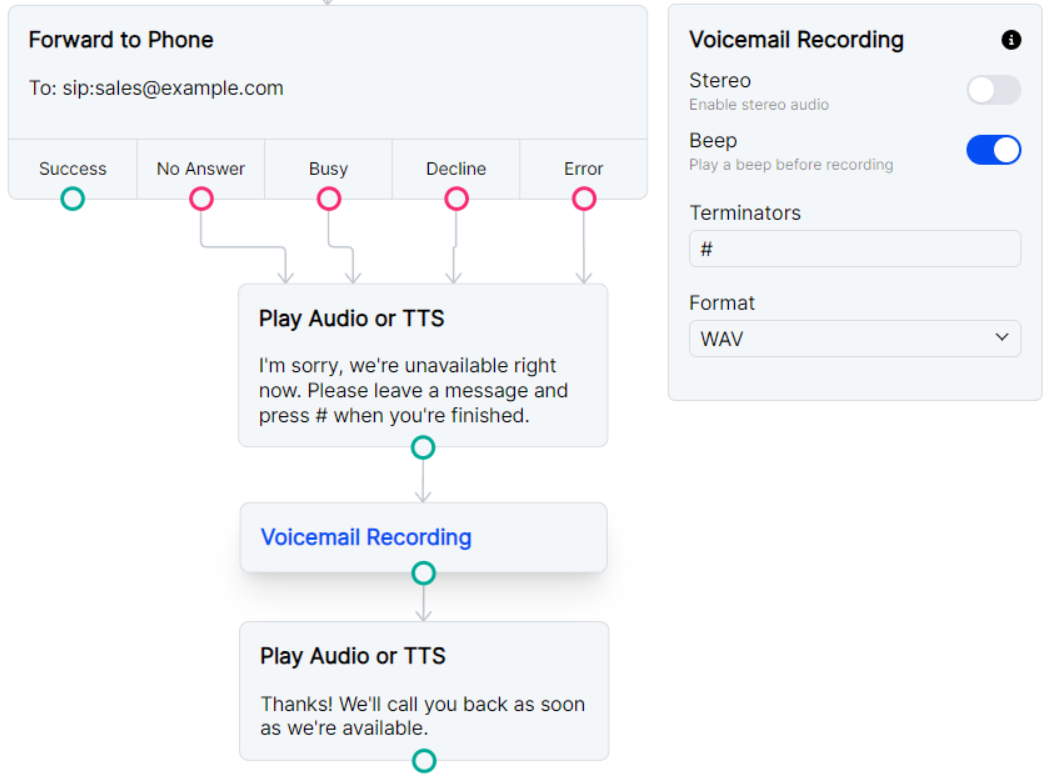
Play TTS and record voicemail.
Record voicemail and send recording URL as a POST request
You can pair this node with a Request node to send the recording URL to the webhook of your choice.
Please note that any later recordings in the Flow will overwrite the %{record_url} variable,
so the Request node should immediately follow this Voicemail Recording node or use
Set Variables to save this URL for a later request.
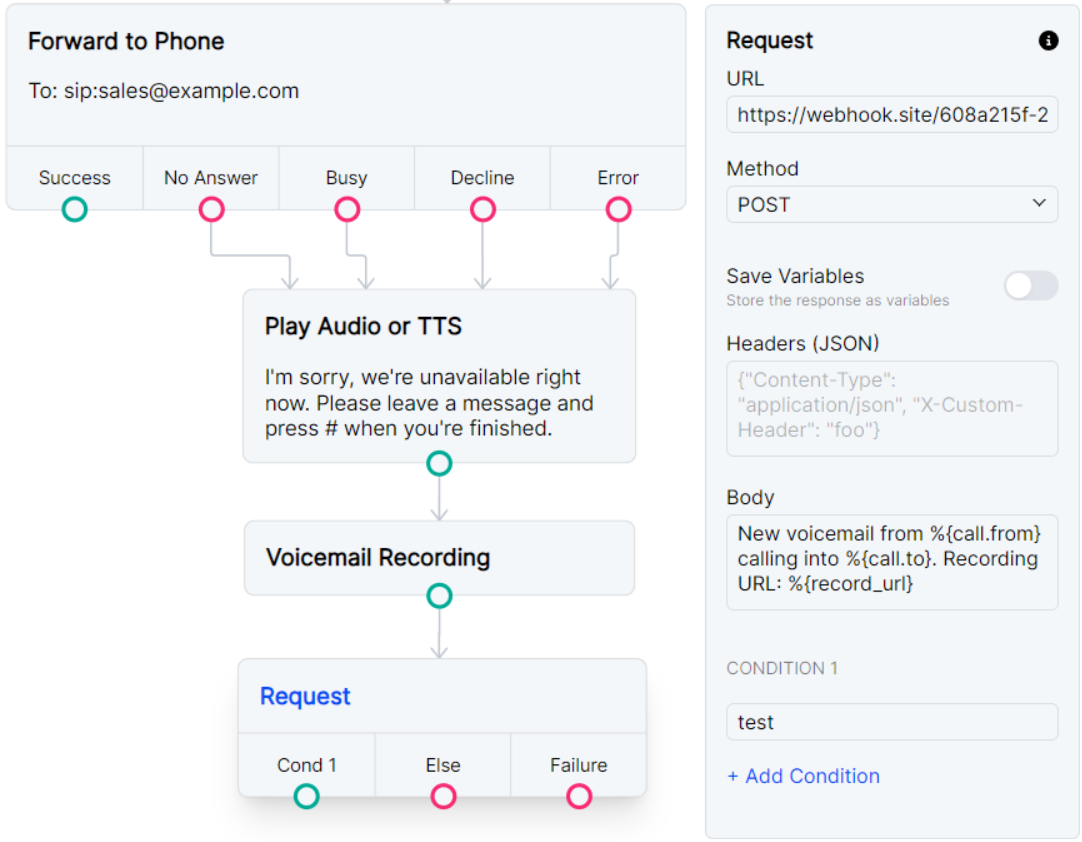
Record voicemail and send URL and call data as a POST request.
Record voicemail and send recording URL as SMS
You may want to be notified about a new voicemail with an SMS.
You can follow the Voicemail Recording node with a Send SMS node and again access call data and the recording URL with
the {call.} and {record_url} variables.
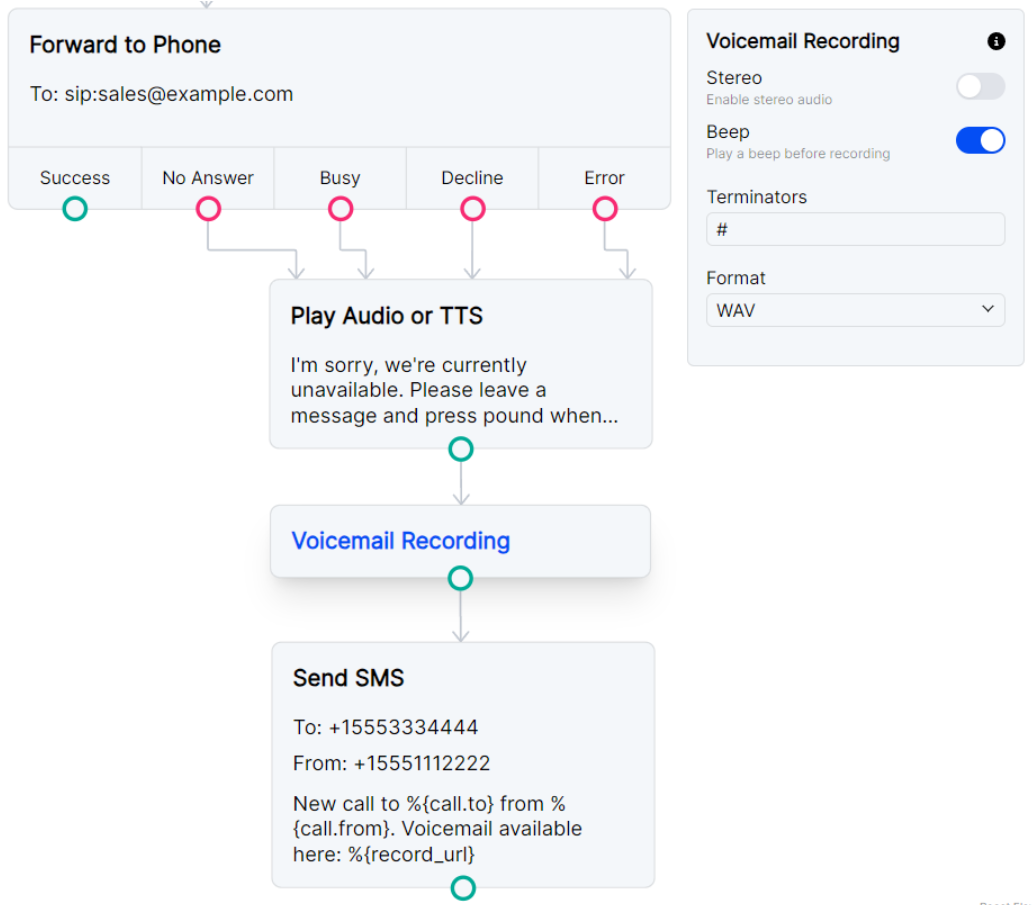
Record voicemail and send URL and call data as an SMS.