Gather Input
This node is used to gather input from the caller using DTMF or speech recognition. During the gather period, the call can use an audio file or text-to-speech to prompt the caller to enter the input.
Multiple input options can be configured to gather multiple pieces of information from the caller using the Add option button.
Additionally, actions can be taken based on the input received.
For every input option you can configure, an output node connection will be created to handle the input received.
Output Node Connectors
| Name | Description |
|---|---|
| Input Option | The output node connector for the first input option configured. This connector will be used when the input received matches the input option. Additional output node connectors will be created for each input option configured. |
| Unknown | The output node connector for when the input received does not match any of the input options configured. |
| No Input | The output node connector for when no input is received from the caller. |
Node Settings
| Node Setting | Description |
|---|---|
| Text to Speech | Configure the text-to-speech settings for the gather input node. |
| Audio File | Configure the audio file settings for the gather input node. |
Text to Speech Settings
| Setting Name | Description |
|---|---|
| Language | The language to use for the text-to-speech. |
| Gender | The gender of the voice to use for the text-to-speech. |
| Voice | The voice to use for the text-to-speech. |
| Text | The text to convert to speech. |
| Wait for Input | The amount of time to wait for the caller to enter input. Possible Values: A number between 1-99 is required. |
| Wait for Digits | The amount of time to wait for the caller to enter input. Possible Values: A number between 1-99 is required. |
| Input Options | The input options to gather from the caller. Additional options can be added through the Add option button inside the node. |
Audio File Settings
| Setting Name | Description |
|---|---|
| Audio File | The URL of a audio file to play to the caller. |
| Input Options | The input options to gather from the caller. Additional options can be added through the Add option button inside the node. |
Input Options
| Setting Name | Description |
|---|---|
| Caller presses | The DTMF key that the caller must press to select this input option. Possible Values: A value of 0-9, *, or # is required. |
| Or says | The speech recognition value that the caller must say to select this input option. |
Examples
Simple Input
You can choose to accept both Speech and DTMF tones with your IVR. The caller in this example can either press 1 or say “sales” to connect with the sales line.
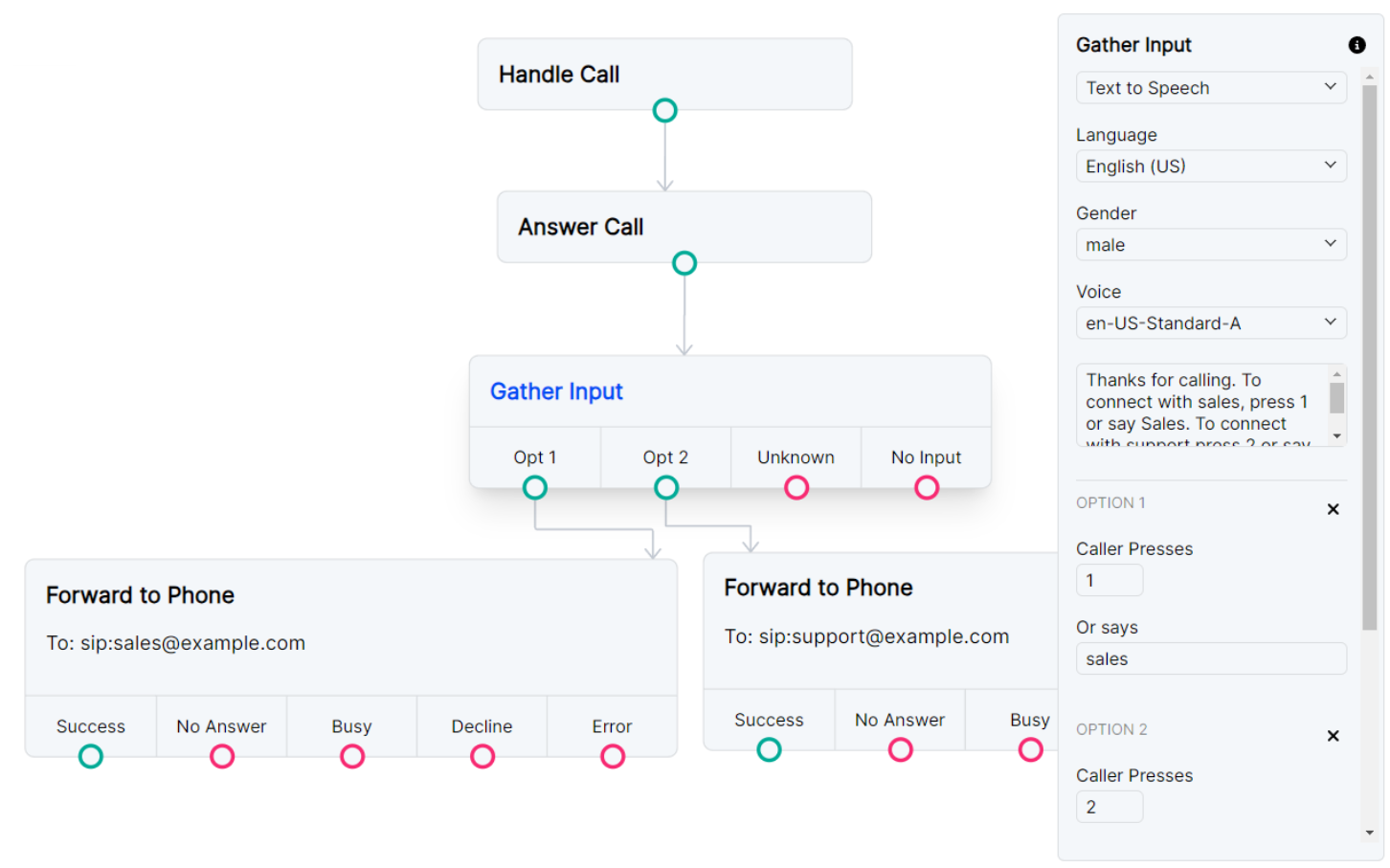
Gather input as speech or DTMF and send call to the selected channel.
Input with infinite loop prevention
If you plan to loop your “No Input” route, you probably want to disconnect a call if the Gather Input node attempts to loop the call more than 2 times. You can do that with a combination of a Set Variables node and a Conditions node. If a caller dials your number and sits on the line in silence, your Flow will disconnect the call after a couple of loops.
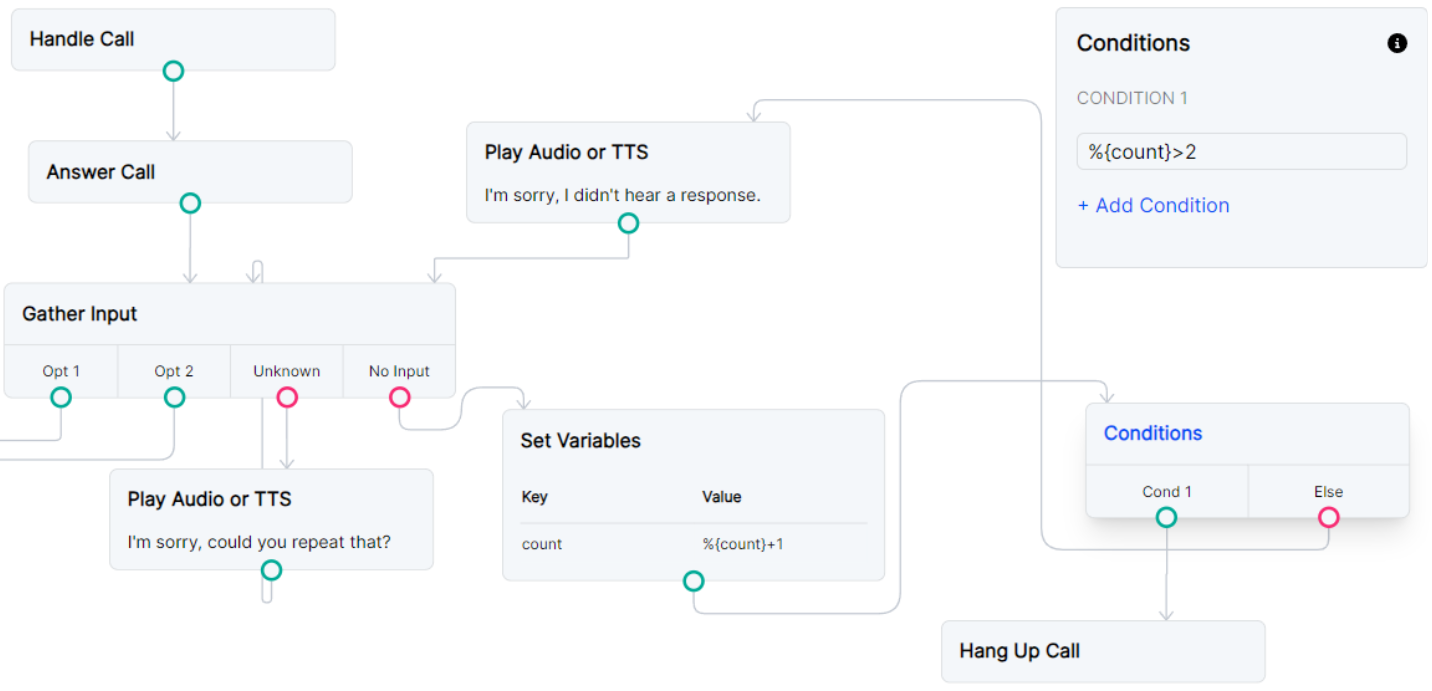
Call Flow that prevents an infinite loop with a count and condition check.
Accept any speech option
The “Unknown” route from the Gather Input node can be useful if you want to accept any and all speech recognition from your caller. A word or phrase is required in your Option 1 “Or Says” field so that your Gather Input node knows it is collecting speech.
You can route that option to the same flow as the “Unknown” route so all speech options continue the same path.
The variable %{prompt_value} can then be used in any node and will contain all speech that was detected.
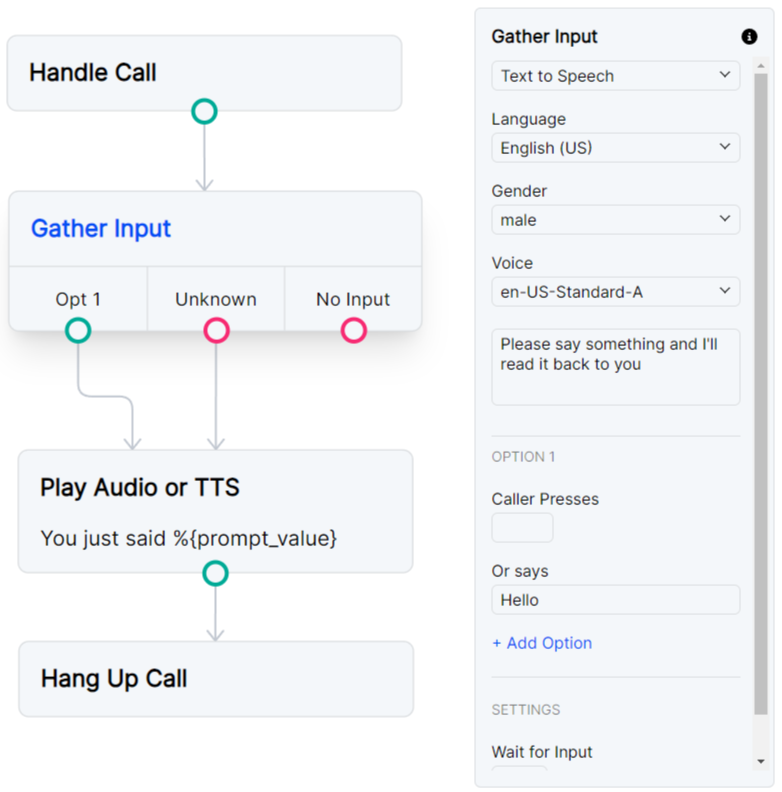
Call Flow that accepts any speech and repeats it back to the caller.