Start Call Recording
This node triggers background recording of both sides of the call. The recording will automatically stop if the call is disconnected. To manually stop the recording, use the Stop Call Recording node.
Node Settings
| Node Setting | Description |
|---|---|
| Recording Name | The name of the recording file. The name is user-defined. Default Value: Recording 1 |
| Stereo | If enabled, the recording will be in stereo. If disabled, the recording will be in mono. Default Value: toggled off |
| Beep | If enabled, a beep sound will be played at the beginning of the recording. Default Value: toggled off |
| Terminators | The DTMF digits that will stop the recording. The recording will stop when any of the specified digits are pressed. Default Value: None |
| Format | The format of the recording file. The available formats are wav and mp3.Default Value: wav |
Example
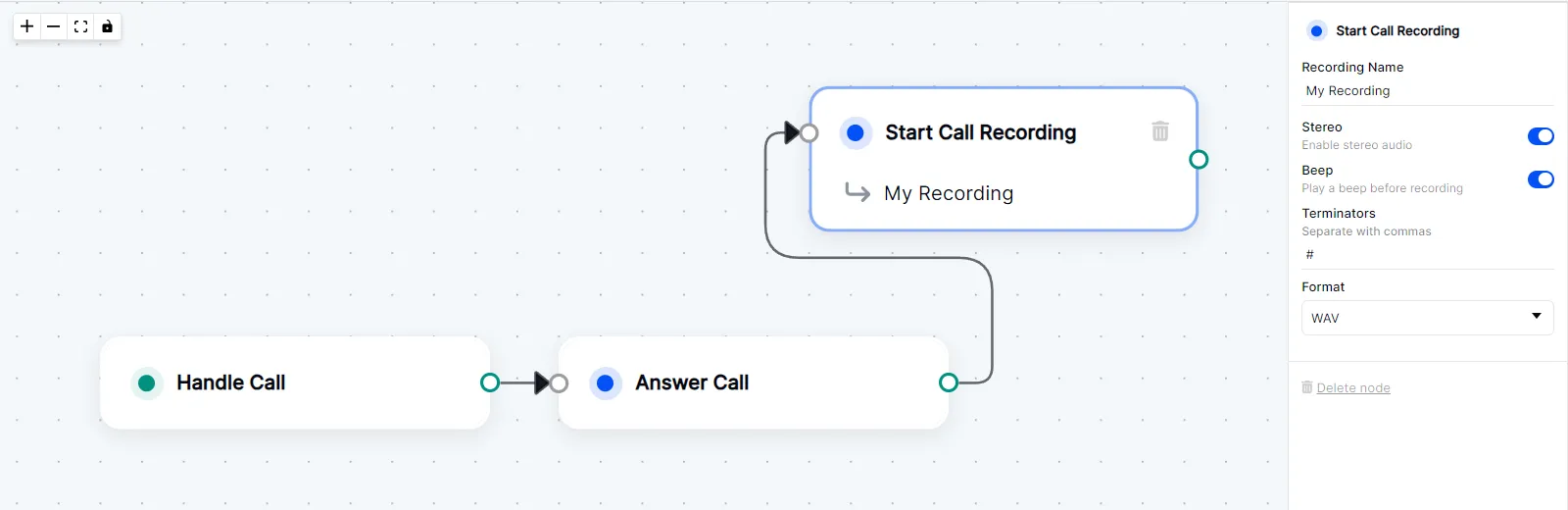
A Call Flow that answers a call then starts a recording.