Play Audio or TTS
This node allows you to play an audio file, play silence, play a ringtone, or play text-to-speech.
Node Settings
| Parameter | Description |
|---|---|
| Text to Speech | Text to Speech node options. |
| Play Audio File | Play Audio file node options. |
Text to Speech Settings
Node options for Text to Speech.
| Node Setting | Description |
|---|---|
| Language | The language to use for the text-to-speech. |
| Gender | The gender of the voice to use for the text-to-speech. |
| Voice | The voice to use for the text-to-speech. Please note that any voices that show (premium) next to the name will be billed at the Premium TTS rate. |
| Text | The text to convert to speech. SSML can be used to customize the speech. The text can also include variables to be replaced with the variable value. SSML Example: <speak>Here is a <say-as interpret-as="characters">SSML</say-as> example</speak>Variables Example: Hello, you got a call from %{call.from} |
Play Audio File Settings
Node options for Play Audio File.
| Parameter | Description |
|---|---|
| Audio File | A URL of a audio file to play. Additionally a ringtone or silence can be played over the call. Ringtone Format: silence:<time in seconds> (ex: silence:5)Silence Format: ring:<time in seconds><ringtone code> (ex: ring:5:jp) |
Example
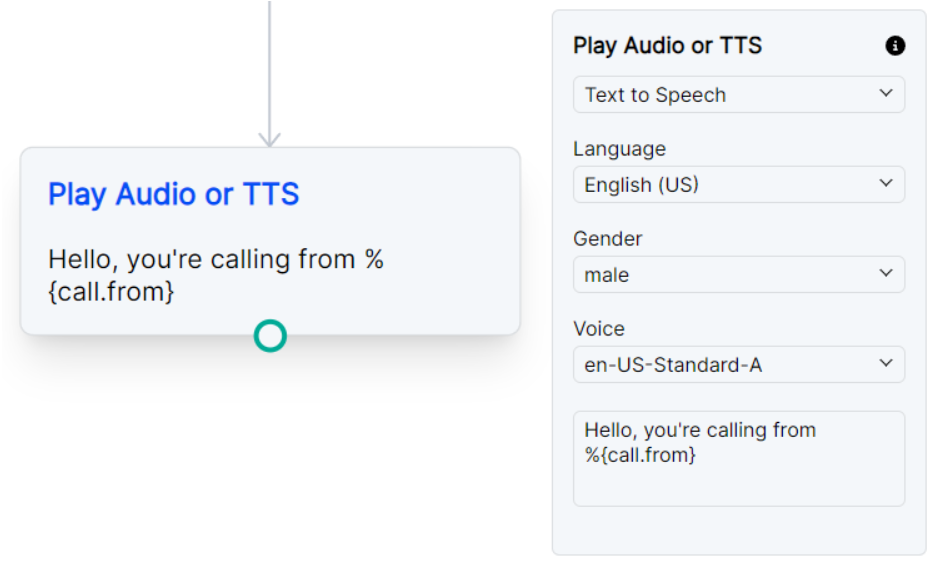
Text to Speech node example with variable