Video Layouts
SignalWire Video Conferences offer a wide set of layouts to display the members in a room. To learn how to use layouts, check out the guides for Setting the Video Call Layout and Using Layout Positions.
Here is an overview of the layouts and positions you can choose from.
Grid Responsive Layouts
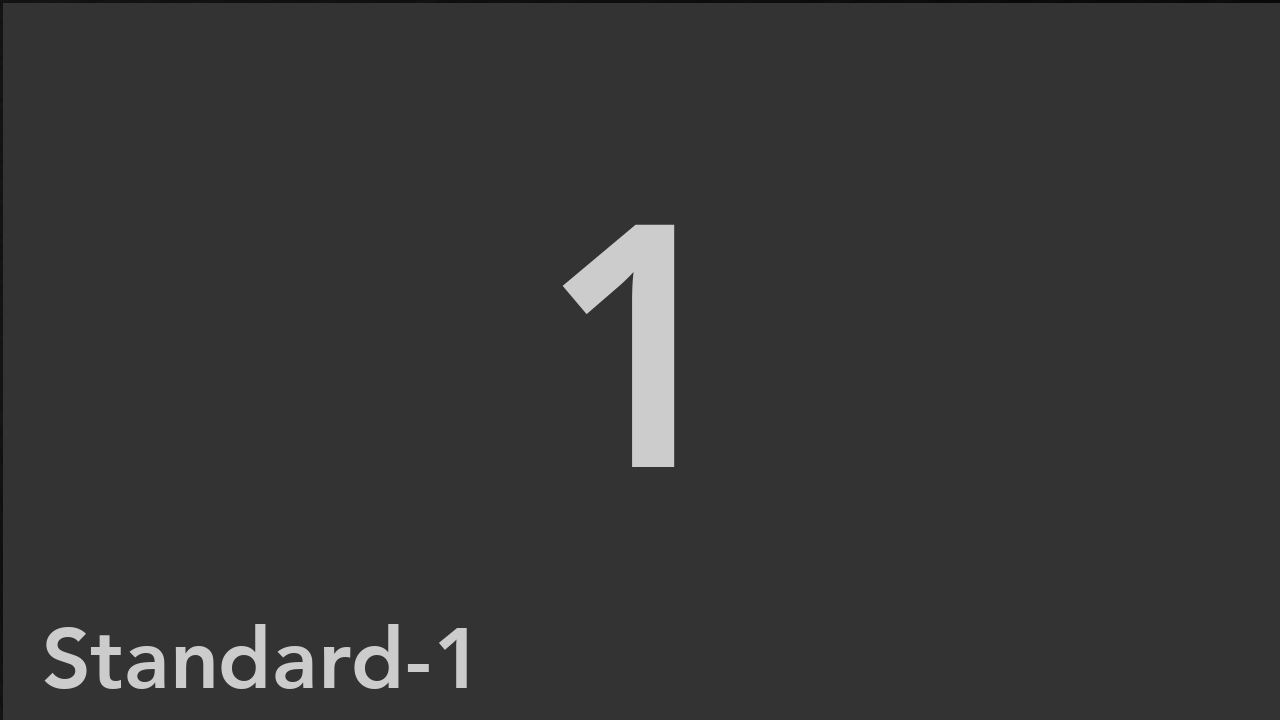
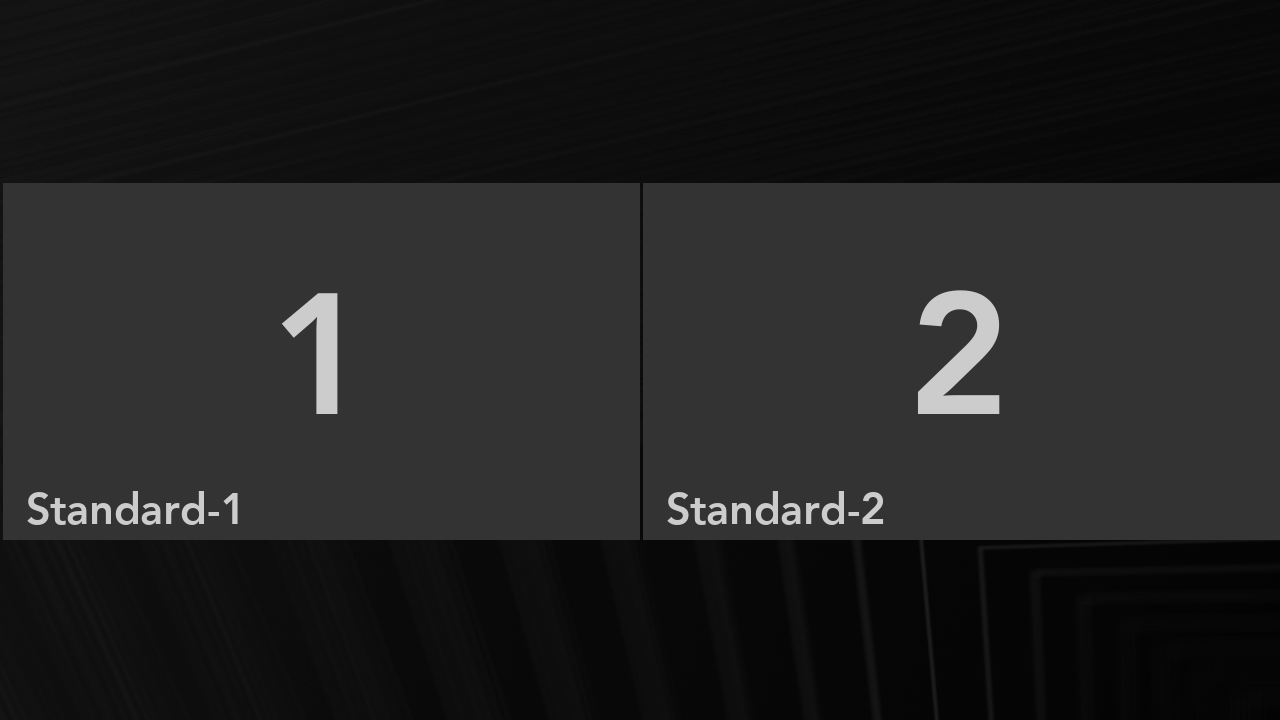




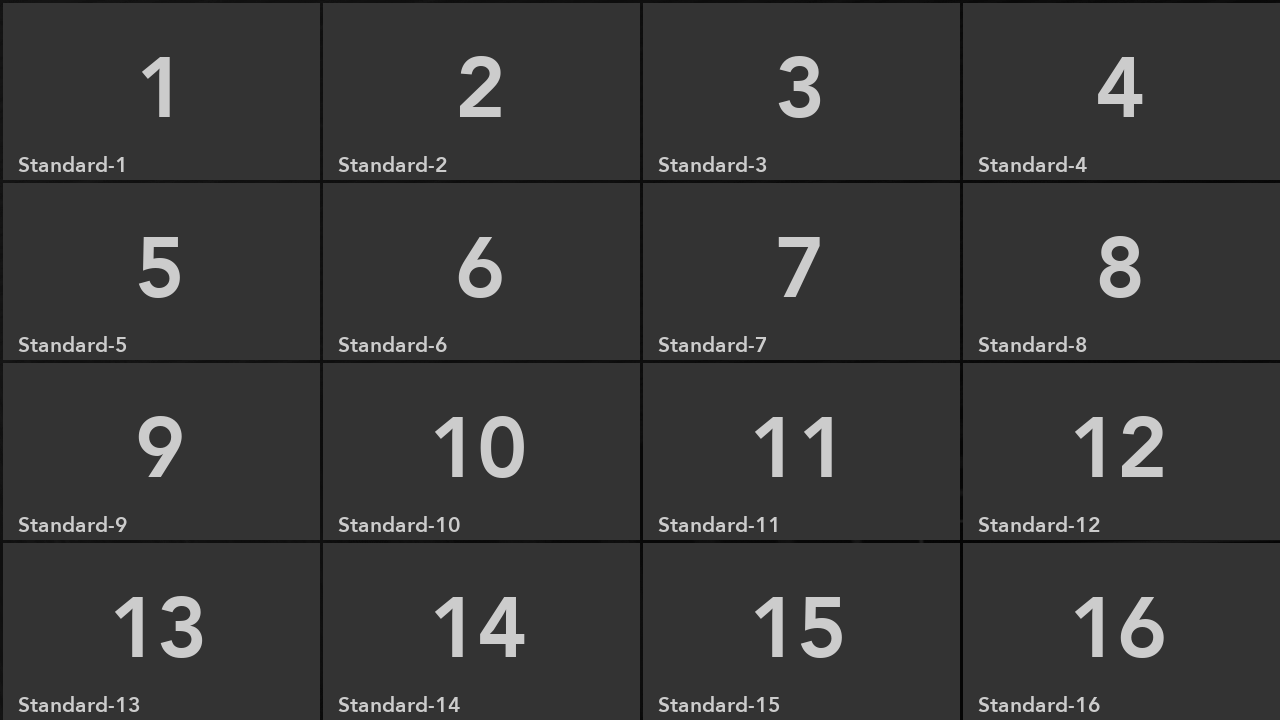


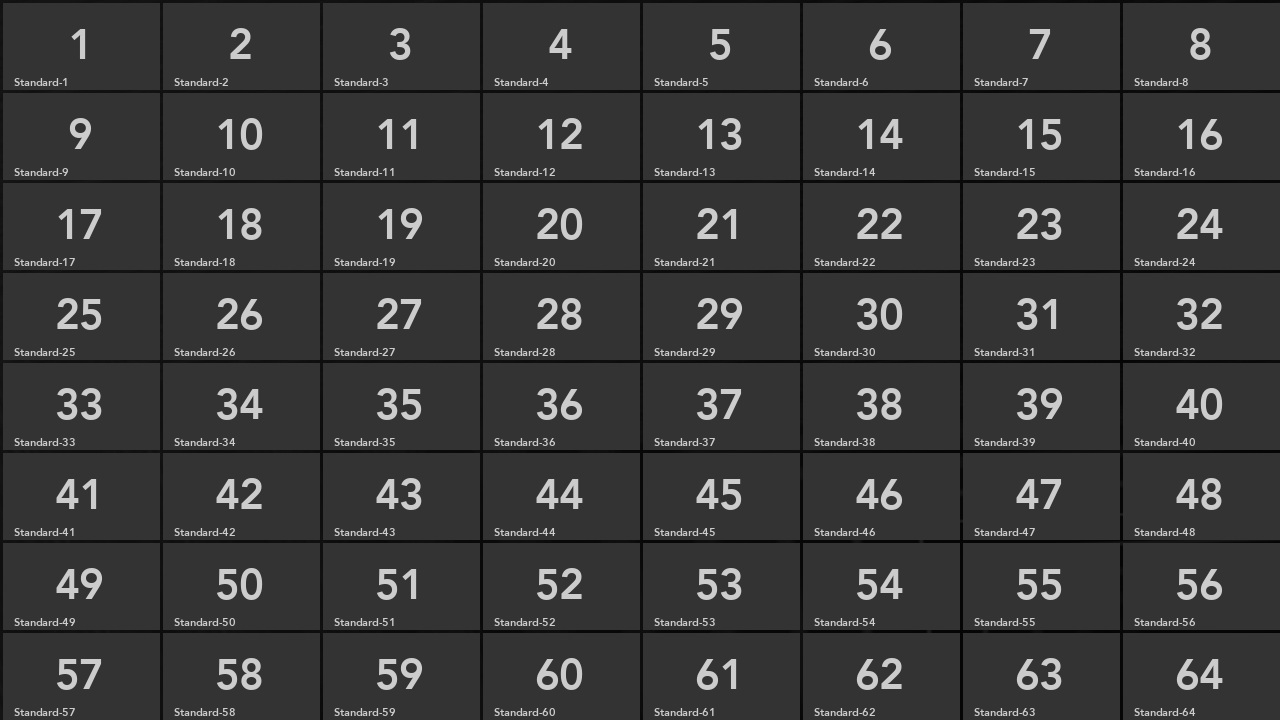
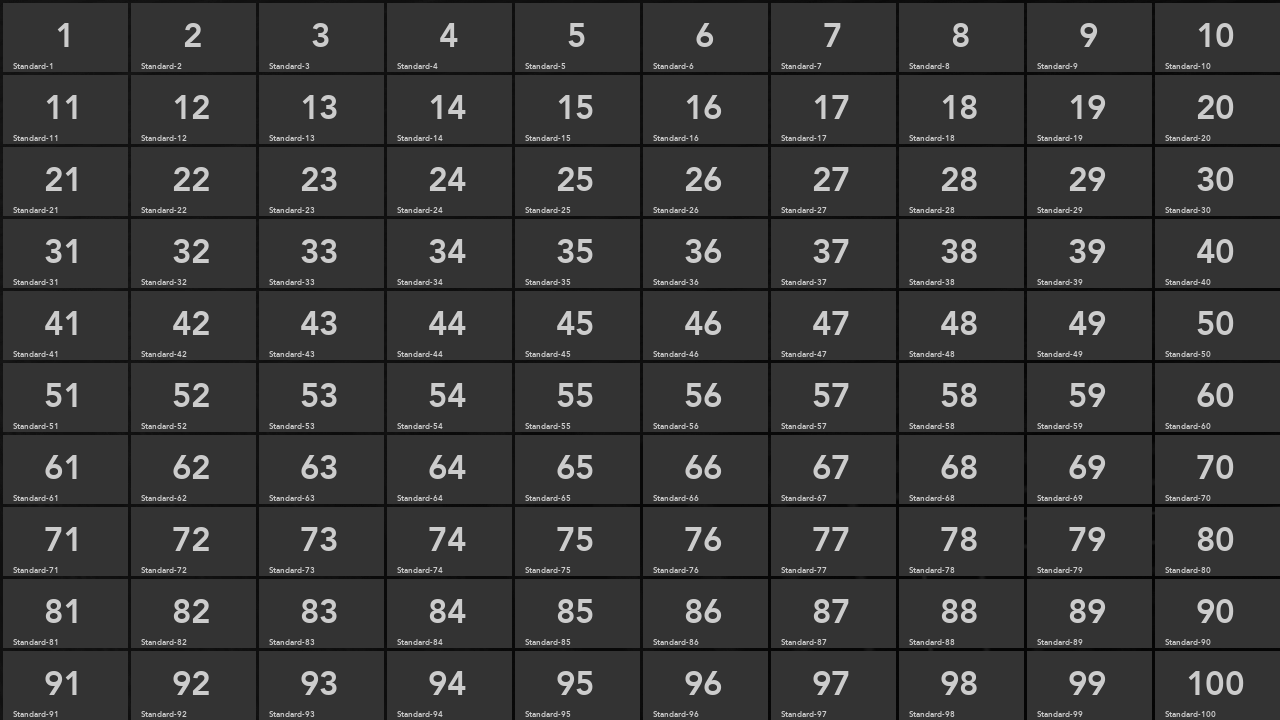
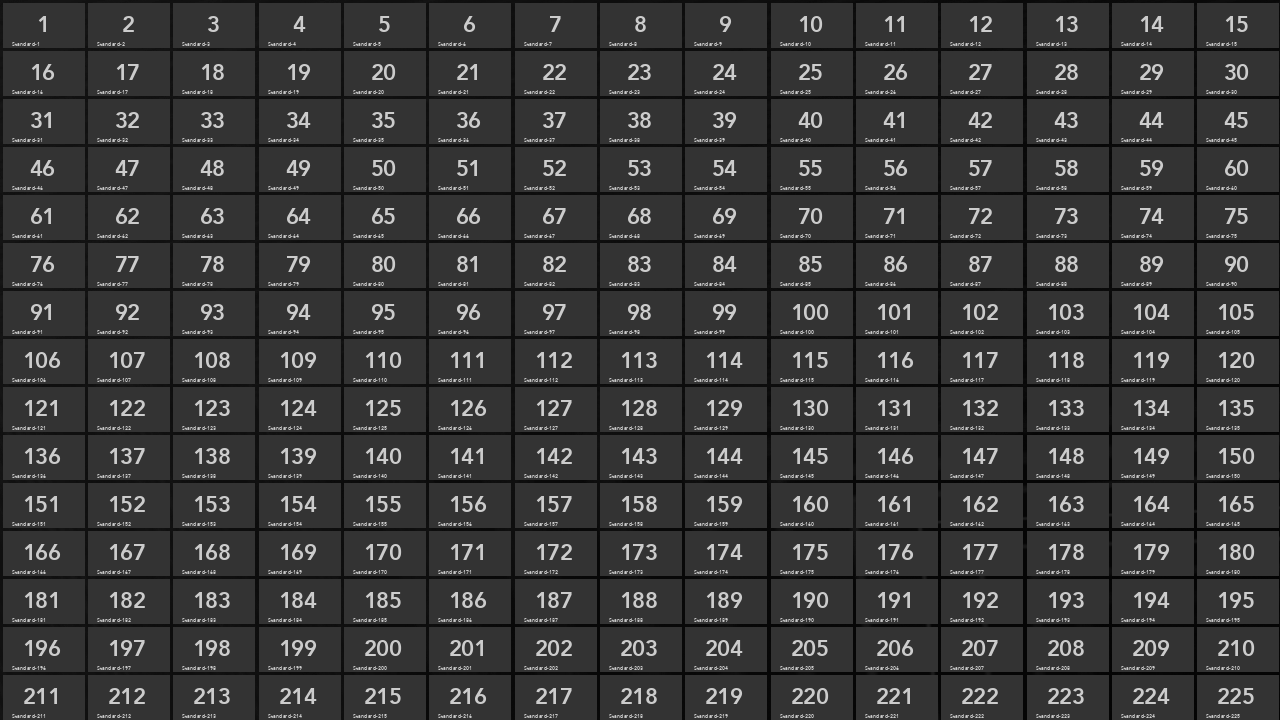
Grid Responsive Layouts
Highlight-1 Responsive Layouts

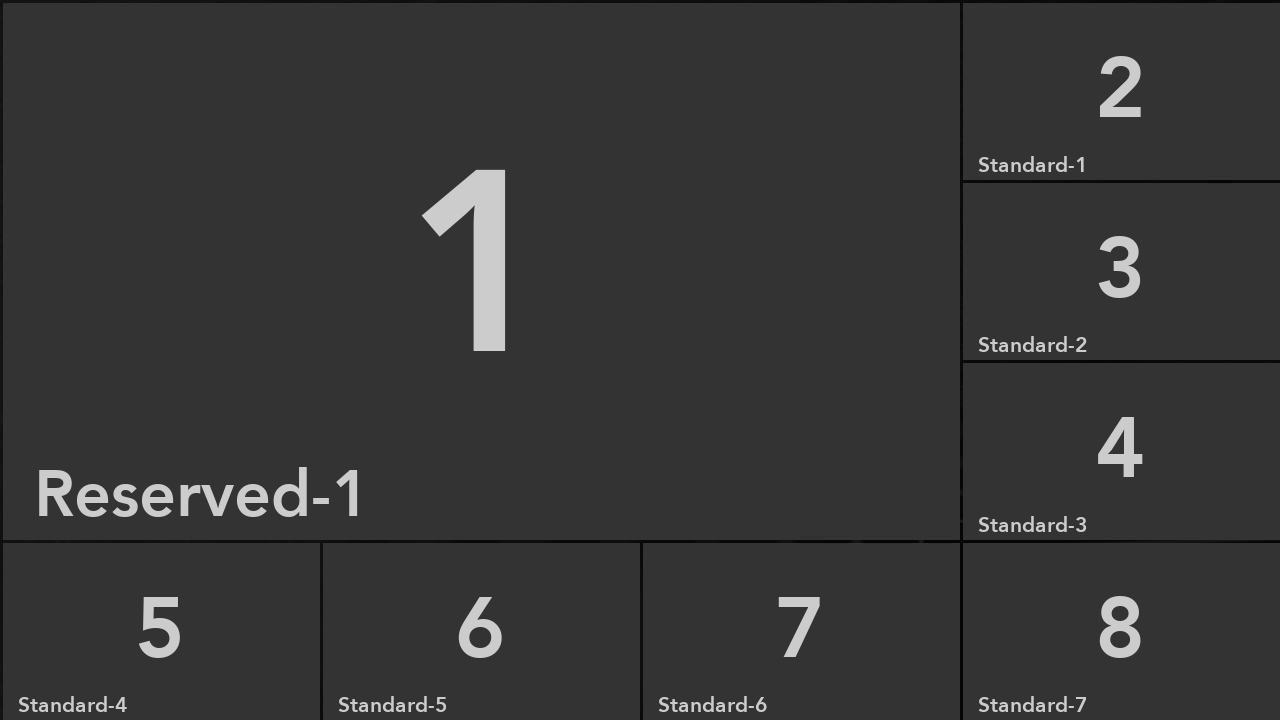

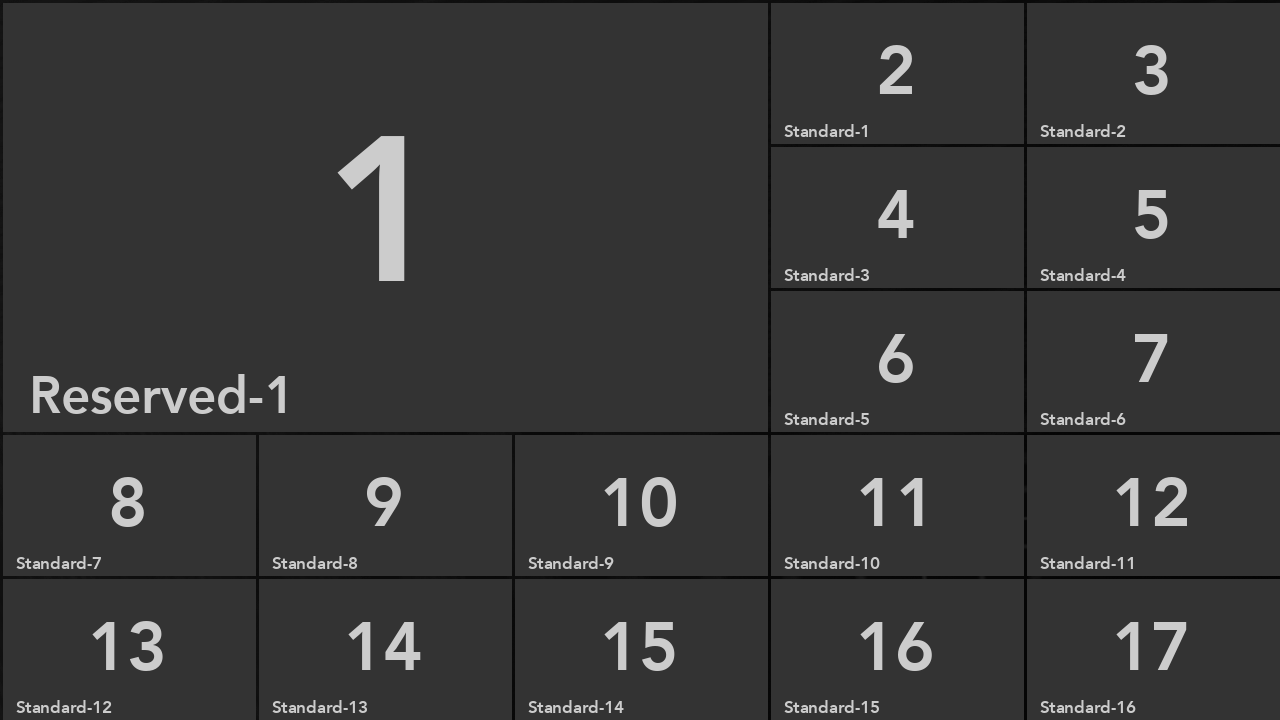


Highlight 1 Responsive Layouts
Screen Share Layouts

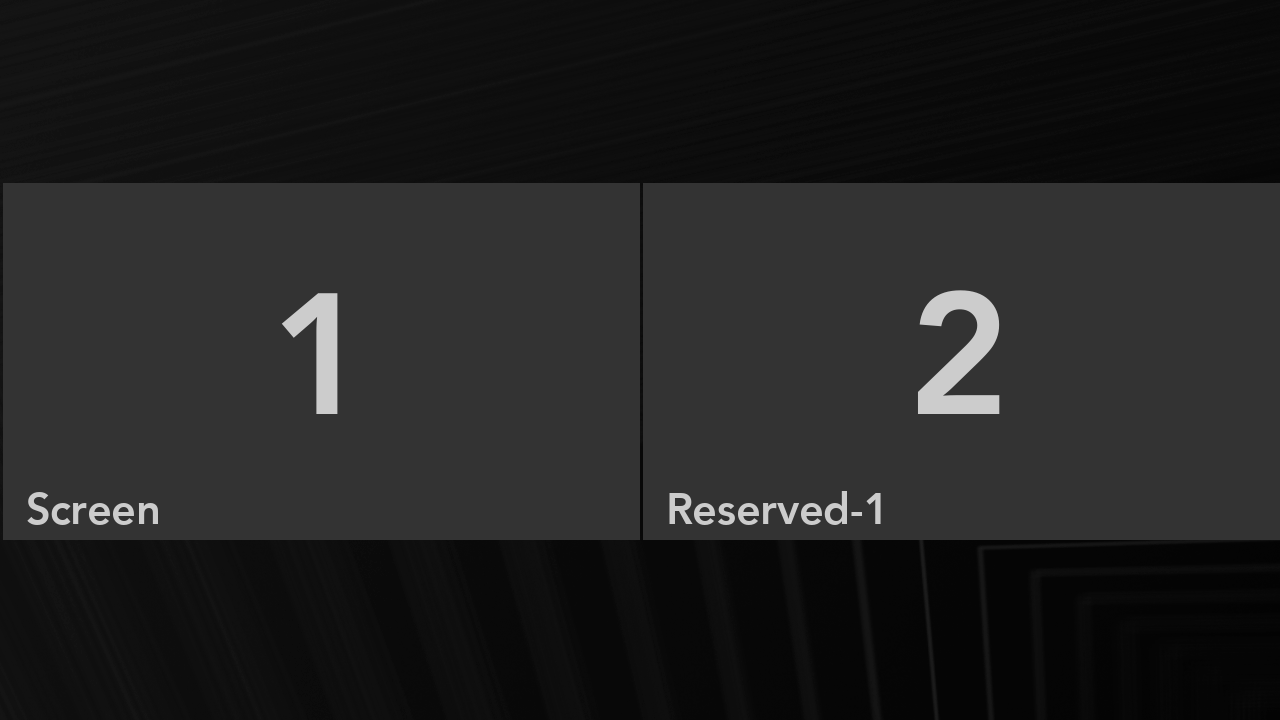
Screen Share Layouts
Full Screen Layout

Full Screen Layout