Voices and languages
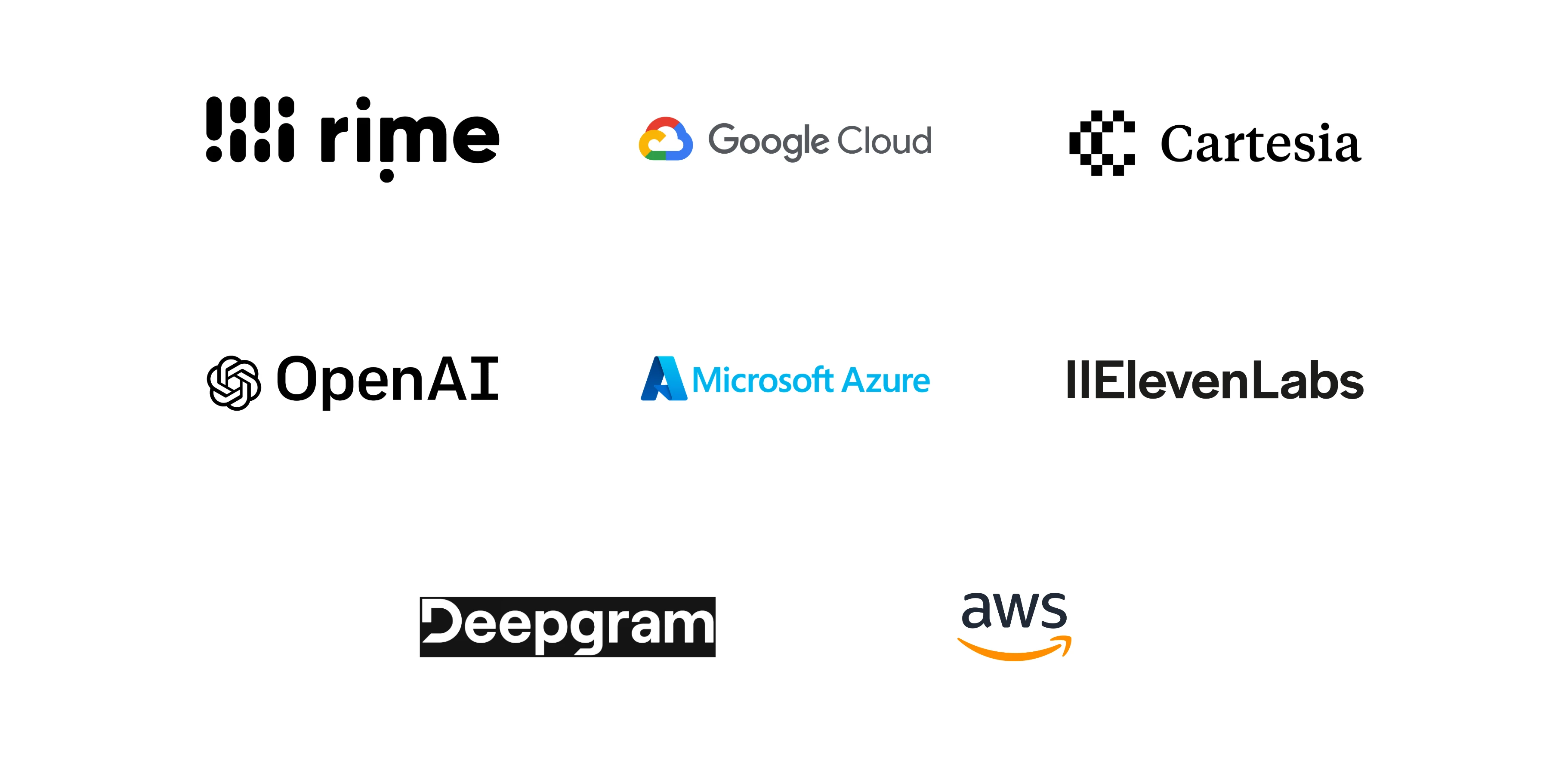
SignalWire integrates natively with leading third-party text-to-speech (TTS) providers. This guide describes supported engines, voices, and languages. Refer to each provider's documentation for up-to-date model details and service information.
Compare providers and models
SignalWire's TTS providers offer a wide range of voice engines optimized for various applications. Select a provider, model, and voice according to the following considerations:
Language support: At time of writing, engine language support is as follows. Consult each provider's reference documentation for the most up-to-date information.
- Rime voices support English, Spanish, French, German, and Hindi (Arcana model only).
- Deepgram voices support English, Spanish, German, French, Dutch, Italian, and Japanese.
- Amazon Polly, Azure, Cartesia, and Google Cloud offer a wide range of supported languages.
- All ElevenLabs and OpenAI voices are fully multilingual.
SSML support: Google Cloud and Amazon Polly support
SSML
(Speech Synthesis Markup Language) as a string wrapped in <speak> tags.
Consult Google Cloud's SSML docs for details.
Refer to the Amazon Polly docs for more information on
using SSML
and supported SSML tags.
Use voice identifier strings
Compose voice identifier strings using the following general format:
engine.voice:model
| Identifier | Description |
|---|---|
enginerequired | The TTS provider (e.g., elevenlabs, rime, openai) |
voicerequired | The voice identifier (name or ID depending on engine) |
modeloptional | Model variant (not all engines support this) |
Since voice ID strings are case insensitive, the following strings are equivalent:
gcloud.en-US-Neural2-A
gcloud.en-us-neural2-a
GCLOUD.EN-US-NEURAL2-A
For detailed instructions for each provider, consult the voice ID references linked in the Usage column of the below table.
| TTS provider | Engine code | Sample voice ID string | Usage |
|---|---|---|---|
| Amazon Polly | amazon | amazon.Joanna-Neural | Reference |
| Azure | azure | en-US-AvaNeural | Reference |
| Cartesia | cartesia | cartesia.a167e0f3-df7e-4d52-a9c3-f949145efdab | Reference |
| Deepgram | deepgram | deepgram.aura-asteria-en | Reference |
| ElevenLabs | elevenlabs | elevenlabs.thomas | Reference |
| Google Cloud | gcloud | gcloud.en-US-Casual-K | Reference |
| OpenAI | openai | openai.alloy | Reference |
| Rime | rime | rime.luna:arcana | Reference |
Pricing
See the Voice API Pricing page for up-to-date pricing information.