Installing FreeSWITCH or FreeSWITCH Enterprise
FreeSWITCH Terminology
Before we begin, here is some general FreeSWITCH terminology that may be important for understanding this article!
| Term | Meaning |
|---|---|
| FreeSWITCH | The publicly released version of FreeSWITCH for the community at large. |
| FreeSWITCH Enterprise | The privately release version of FreeSWITCH for subscribed customers. |
| FS | A generic term applicable to either FreeSWITCH or FreeSWITCH Enterprise |
| Production Server | A FreeSWITCH or FreeSWITCH Enterprise installation of packages from our stable repo. |
| Staging Server | A FreeSWITCH or FreeSWITCH Enterprise installation of packages from our unstable repo. |
| Lab Server | A FreeSWITCH or FreeSWITCH Enterprise installation by compilation of source code, build dependencies installed from the unstable repo. |
Getting an Access Token
A SignalWire account is now required to download the pre-build FreeSWITCH binaries. First create a SignalWire Space, then go to the Personal Access Tokens
section located on the left side of the Dashboard. From there, create a Personal Access Token. Click here to learn more.
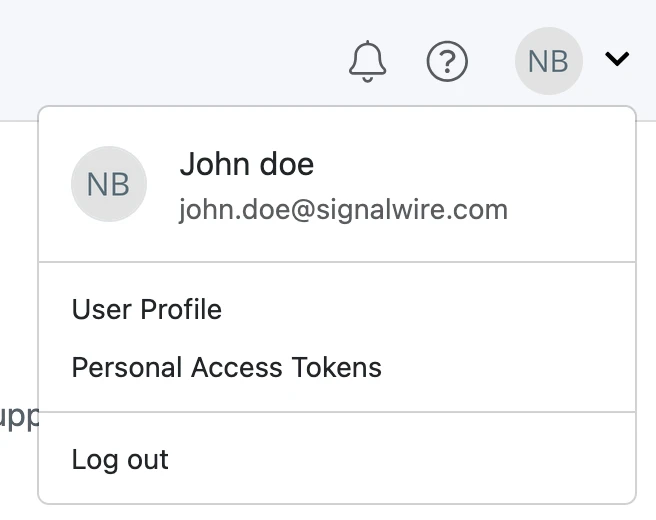
The top-right menu
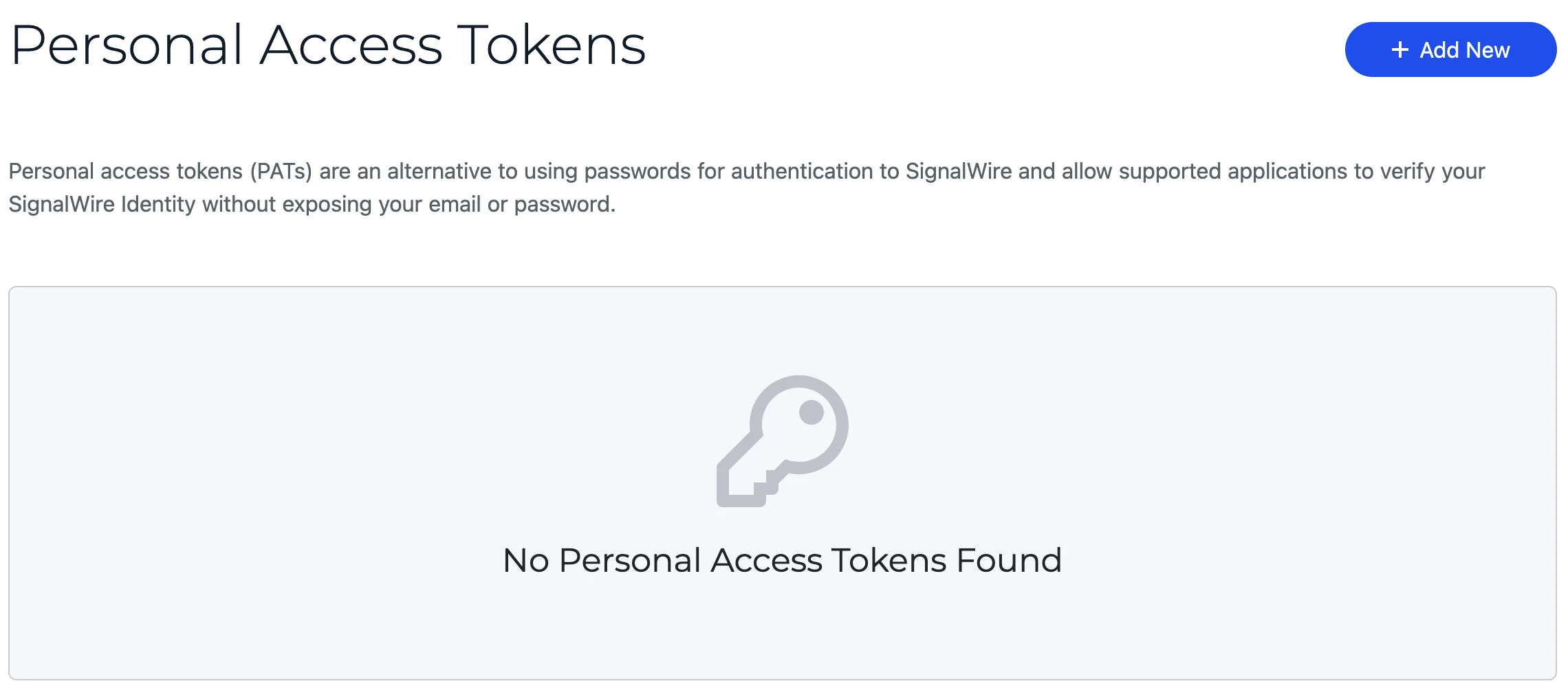
The top-right menu
In case you missed the previous emails on the matter, here is the recap of this change:
- This specifically (and only) affects the built copy of the FreeSWITCH software - the binaries that turn Linux into FreeSWITCH instantly.
- It does not impact actively running instances or change the process for accessing the open-source code, which will continue to be freely available on GitHub.
- It may affect how you obtain FreeSWITCH dependencies or FreeSWITCH packages from our package repositories such as our Debian repository.
- The changes do not affect our FreeSWITCH Enterprise method of authenticating.
Working with Repos
Available to the community at large:
Click here to see more about installing or compiling the public version of FreeSWITCH.
apt-get update && apt-get install -y gnupg2 wget lsb-release
wget -O - https://files.freeswitch.org/repo/deb/debian-release/fsstretch-archive-keyring.asc | apt-key add -
echo "deb http://files.freeswitch.org/repo/deb/debian-release/ `lsb_release -sc` main" > /etc/apt/sources.list.d/freeswitch.list
echo "deb-src http://files.freeswitch.org/repo/deb/debian-release/ `lsb_release -sc` main" >> /etc/apt/sources.list.d/freeswitch.list
# you may want to populate /etc/freeswitch at this point.
# if /etc/freeswitch does not exist, the standard vanilla configuration is deployed
apt-get update && apt-get install -y freeswitch-meta-all
FreeSWITCH™ is now installed and can be accessed with
fs_cli -rRS
Must be a subscriber to access FreeSWITCH Enterprise:
Click here to see more about installing or compiling the paid version of FreeSWITCH.
apt-get update && apt-get install -y gnupg2 wget lsb-release software-properties-common apt-transport-https
USERNAME=FSAUSER
PASSWORD=FSAPASS
wget --http-user=$USERNAME --http-password=$PASSWORD -O - https://fsa.freeswitch.com/repo/deb/fsa/pubkey.gpg | apt-key add -
echo "machine fsa.freeswitch.com login $USERNAME password $PASSWORD" > /etc/apt/auth.conf
echo "deb https://fsa.freeswitch.com/repo/deb/fsa/ `lsb_release -sc` 1.8" > /etc/apt/sources.list.d/freeswitch.list
echo "deb-src https://fsa.freeswitch.com/repo/deb/fsa/ `lsb_release -sc` 1.8" >> /etc/apt/sources.list.d/freeswitch.list
# you may want to populate /etc/freeswitch at this point.
# if /etc/freeswitch does not exist, the standard vanilla configuration is deployed
apt-get update && apt-get install -y freeswitch-meta-all
FreeSWITCH™ is now installed and can be accessed with
fs_cli -rRS
If you need a compilation script, you can reach out to support@signalwire.com!