Flyingvoice
About
Flyingvoice's main products are as follows:
- IP Phones (FIP1X, P1X, P2X series).
- Audio/Video Intercom (i86Box series).
- FXS/FXO gateways (FTA series).
- Router (FWR series).
Click here to expand Table of Contents
- 1 IP Phones
- 1.1 P1X Series: P10, P10P, P10G, P10W, P10LTE, P11, P11P, P11G, P11W, P11LTE
- 1.2 P2X Series: P20, P20P, P20W, P20G, P21, P21P, P21W, P22P, P22G, P23G, P23GW
- 1.3 i86Box Series: i86Box_Basic, i86Box_Indoor, i86Box_2Line, i86Box_PCBA, i86Box_NFC, i86Box_Video, i86Box_Pro
- 1.4 FIP10/FIP10P, FIP11C/FIP11CP, FIP12WP, FIP13G, FIP14G, FIP15G
- 1.5 FIP16, FIP16Plus
- 2 Audio Video Intercom
- 3 Auto Provisioning Flyingvoice Phones
IP Phones
P1X Series: P10, P10P, P10G, P10W, P10LTE, P11, P11P, P11G, P11W, P11LTE
The P1XW phones above are supported 2.4/5GHz WiFi, supports up to 2 SIP accounts, 6-Way Conference Call, AP mode, WiFi To LAN Bridge mode, etc.
- Registration: Works with SIP over UDP, TCP and TLS.
- Caller ID: Works with SIP over UDP, TCP and TLS.
- Call in/out: Works with SIP over UDP, TCP and TLS.
- Call waiting: Works with SIP over UDP, TCP and TLS.
- Transfer calls: Works with SIP over UDP, TCP and TLS.
- Park calls: Works with SIP over UDP, TCP and TLS.
- MWI: Works with SIP over UDP, TCP and TLS.
- SRTP: Works with SIP over UDP, TCP and TLS.
- TLS: Works.
- SIMPLE: Not tested.
- SLA: Works.
- BLF: Not tested.
- OPUS: Works.
- FEC: Not tested.
- PLC: Not tested.
P2X Series: P20, P20P, P20W, P20G, P21, P21P, P21W, P22P, P22G, P23G, P23GW
The P2XW phones above are supported 2.4/5GHz WiFi, supports up to 8 SIP accounts, 6-Way Conference Call, AP mode, WiFi To LAN Bridge mode, etc.
- Registration: Works with SIP over UDP, TCP and TLS.
- Caller ID: Works with SIP over UDP, TCP and TLS.
- Call in/out: Works with SIP over UDP, TCP and TLS.
- Call waiting: Works with SIP over UDP, TCP and TLS.
- Transfer calls: Works with SIP over UDP, TCP and TLS.
- Park calls: Works with SIP over UDP, TCP and TLS.
- MWI: Works with SIP over UDP, TCP and TLS.
- SRTP: Works with SIP over UDP, TCP and TLS.
- TLS: Works.
- SIMPLE: Not tested.
- SLA: Works.
- BLF: Works.
- OPUS: Works.
- FEC: Not tested.
- PLC: Not tested.
FIP10/FIP10P, FIP11C/FIP11CP, FIP12WP, FIP13G, FIP14G, FIP15G, FIP15GPlus
The phones above are supported 2.4GHz WiFi, supports up to 10 SIP accounts, 6-Way Conference Call, AP mode, WiFi To LAN Bridge mode, etc.
Firmware: FVUI_0.6.28.1
- Registration: Works with SIP over UDP, TCP and TLS.
- Caller ID: Works with SIP over UDP, TCP and TLS.
- Call in/out: Works with SIP over UDP, TCP and TLS.
- Call waiting: Works with SIP over UDP, TCP and TLS.
- Transfer calls: Works with SIP over UDP, TCP and TLS.
- Park calls: Works with SIP over UDP, TCP and TLS.
- MWI: Works with SIP over UDP, TCP and TLS.
- SRTP: Works with SIP over UDP, TCP and TLS.
- TLS: Works.
- SIMPLE: Not tested.
- SLA: Works.
- BLF: Works.
- OPUS: Works.
- FEC: Not tested.
- PLC: Not tested.
FIP16, FIP16Plus
FIP16Plus is a portable IP phone with a back belt clip. It is equipped with a 1.8" 128x160 TN color LCD screen, supporting 2 SIP accounts, 2.4GHz & 5GHz Wi-Fi, fast roaming and a built-in 4000mA high-capacity battery to provide 150 hours of standby time and 12 hours of talk time. Users can enjoy HD voice calls and rich call features even when they are walking around the office areas.
- Registration: Works with SIP over UDP, TCP and TLS.
- Caller ID: Works with SIP over UDP, TCP and TLS.
- Call in/out: Works with SIP over UDP, TCP and TLS.
- Call waiting: Works with SIP over UDP, TCP and TLS.
- Transfer calls: Works with SIP over UDP, TCP and TLS.
- Park calls: Works with SIP over UDP, TCP and TLS.
- MWI: Works with SIP over UDP, TCP and TLS.
- SRTP: Works with SIP over UDP, TCP and TLS.
- TLS: Works.
- SIMPLE: Not tested.
- SLA: Not tested.
- BLF: Not supported.
- OPUS: Works.
- FEC: Not tested.
- PLC: Not tested.
Audio Video Intercom
i86Box Series: i86Box_Basic, i86Box_Indoor, i86Box_2Line, i86Box_PCBA, i86Box_NFC, i86Box_Video, i86Box_Pro
Flyingvoice i86Box audio intercom series is a mini SIP intercom, integrating access control, audio/video intercom and broadcasting functionalities. It supports wall mounting. With a dustproof, and waterproof design, it can be applied in many indoor scenarios and offer the best communication experience for users.
- Registration: Works with SIP over UDP, TCP and TLS.
- Caller ID: Not applicable.
- Call in/out: Works with SIP over UDP, TCP and TLS.
- Call waiting: Not applicable.
- Transfer calls: Not applicable.
- Park calls: Not applicable.
- MWI: Not applicable.
- SRTP: Works with SIP over UDP, TCP and TLS.
- TLS: Works.
- SIMPLE: Not tested.
- SLA: Not applicable.
- BLF: Not applicable.
- OPUS: Works.
- FEC: Not tested.
- PLC: Not tested.
Auto Provisioning Flyingvoice Phones
- Please contact the Flyingvoice technical support to get the template configuration files for auto provision.
- Rename the file cfg to the phone’s mac.cfg, for example the phone’s MAC address is 00:21:f2:00:00:01, rename the file name to 0021f2000001.cfg.
- Configure the TFTP server.
- Create a root directory on your local system. For example, D:\TFTPD Directory.
- Place the cfg file to the TFTP root directory.
- Start the TFTP server, click Browser,select the directory that you created, press OK.
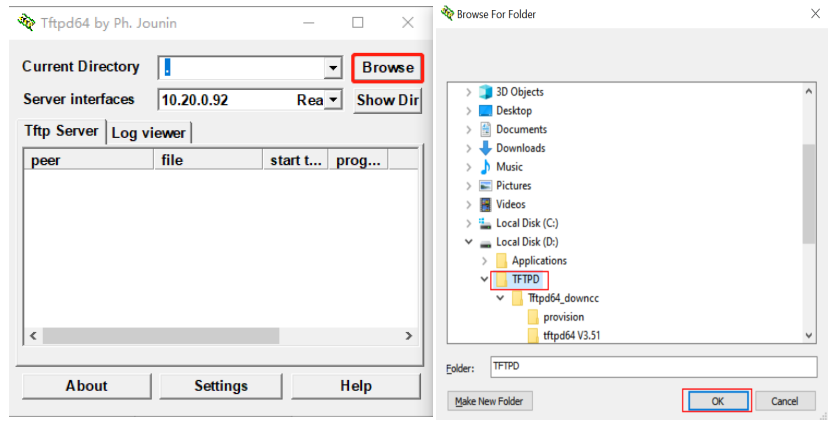
- The server’s URL format is “tftp://IP/"(The “IP" here means the server’s IP address, such as “<tftp://10.20.0.92/>"), this is where the phone downloads the configuration file.
4. Configure the provisioning server address on the IP phone.
- Log in to the phone’s web management page.
- Go to Administration > Provision > Configuration Profile, type in the access URL of the provisioning server in the Profile Rule field.
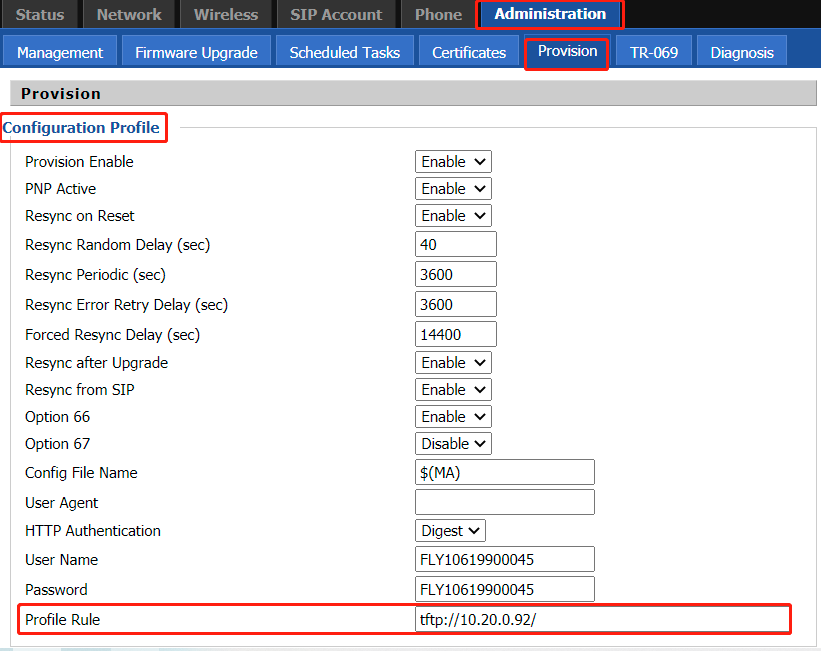
- Click Save & Apply on the bottom of the page to trig the phone to perform auto provisioning.
- Check whether the phone updates the settings on the web page or on the phone screen.
Attachments:
tftp.png (image/png)
Provision.png (image/png)
save.png (image/png)