Snom
Snom TLS Setup
(Tested with Snom 320)
- Update Snom 320 to Firmware-Version: snom320-SIP 7.1.33 14322 (7.1.33 has some important bug fixes). Instructions are here:http://wiki.snom.com/Snom320/Firmware
- On Web page of the Snom phone (IP is shown on the display when you power up) In Identity X/Login/ Outbound Proxy: add ;transport=tls after the proxy. e.g.: 192.168.0.1;transport=tls (do not need to add port 5061). If you need to use a different port, use 192.168.0.1:5081;transport=tls Right way is to use NAPTR and SRV. But bkw says specifying the port number should be fine, and it works
- Don't forget to enter 192.168.0.1:5081;transport=tls as "Outbound Proxy" or you will experience hangup issues.
- On Web page of the Snom phone In Identity X/RTP/RTP Encryption: Set to on
- On Web page of the Snom phone In Identity X/RTP/ RTP/SAVP: Set to Optional
You're done.
Note : Contrary to what I heard, I found the Snom TLS to be a bit unreliable. UDP works, but with TLS I have seen more than one Snom 320, see (from SIP trace) only part of the SIP message 401 sent to them, while SIP trace on FreeSWITCH and Wireshark the same network show differently. With one Snom with above settings, I found it actually sends UDP sometimes (from its own SIP trace!) despite above settings. Reboot did not fix it either, had to reload firmware and then it worked for sometime.
SNOM 190, snom300 series, snom800 series, snomMP, snomM9, snomPA1
Works fine. Multiple line appearances, call waiting, transfer, etc.
- Attended Transfers
- Blind Transfers
- CMC Code
- Record Button (Set record template on sip profile)
- TLS and SRTP
Configuration
If calls are not properly ended by freeswitch after the phone has hung up, check if the BYE messages sent by the phone are authenticated. (containing a proxy-authentication line) If not, you can work around this by adding <param name="auth-all-packets" value="false"/> to the sip-profile.
This is required on the user to force TLS to work proper with the SNOM with version 7 firmware.
<variable name="sip-force-contact" value="NDLB-tls-connectile-dysfunction"/>
Update : as per Brian (June 2009) - this is no longer required
Snom370 Configuration Example
Setup of the Snom 370 is really easy in FreeSWITCH.
- Connect to your snom 370 device via your favorite web browser. http://<your snom ip address>
- You may have press the "help" button on the phone to figure out what your phone's ip address is.
- Next click on the "Identity1". You may be forced to login with the administrator password. The default password for snom 370 phones is "0000". That is 4 zeros.
- For a default hello world you can simply use the extension 1000 account with a password of 1234. The registrar is the ip address of your FreeSWITCH server.
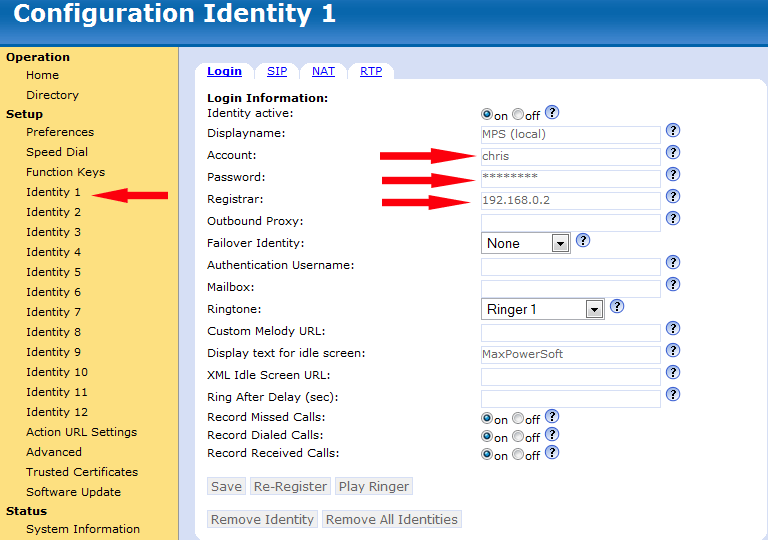
- As of firmware version 7.1.30 you will need to toggle the RTP encryption to an off state.
That is it! In order to test you can try calling a default extension of "9196" which should create an "echo".
SNOM m3
Works with the setting "Registrar Config" "Force Domain" in the "Configuration Identity" Menu. You must reboot the Phone! Tested with Firmware-Version: snom-m3-SIP/02.09//11-Jun-10 10:06
Attachments:
Snom370_config.png (image/png)
Snom370_config_rtp.png (image/png)