How To Create a SignalWire Personal Access Token
Obtaining an Access Token
A SignalWire account is now required to download the pre-build FreeSWITCH binaries. First create a SignalWire space,
then go to the Personal Access Tokens section located on the left side of the dashboard. From there, create a Personal Access Token. Click here to learn more.
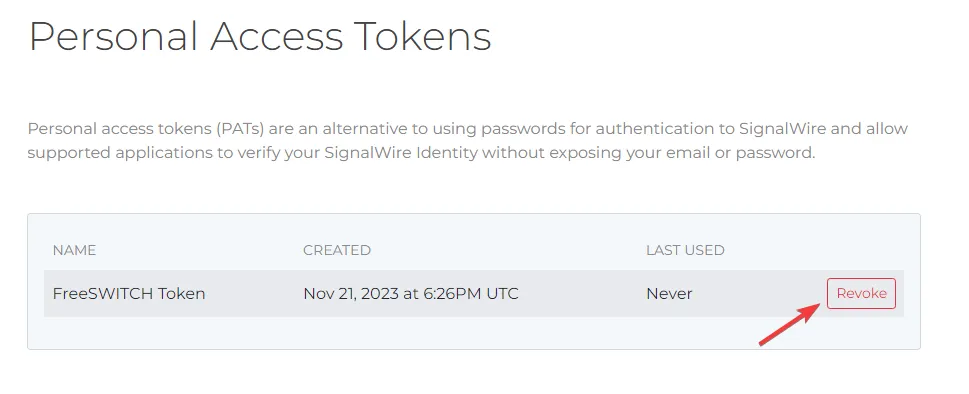
Revoking an Access Token
To initiate the revocation of your Personal Access Token, please navigate to the Personal Access Tokens section within your
SignalWire space. Within this section, you will be presented with a list of previously created tokens alongside the option to revoke them.
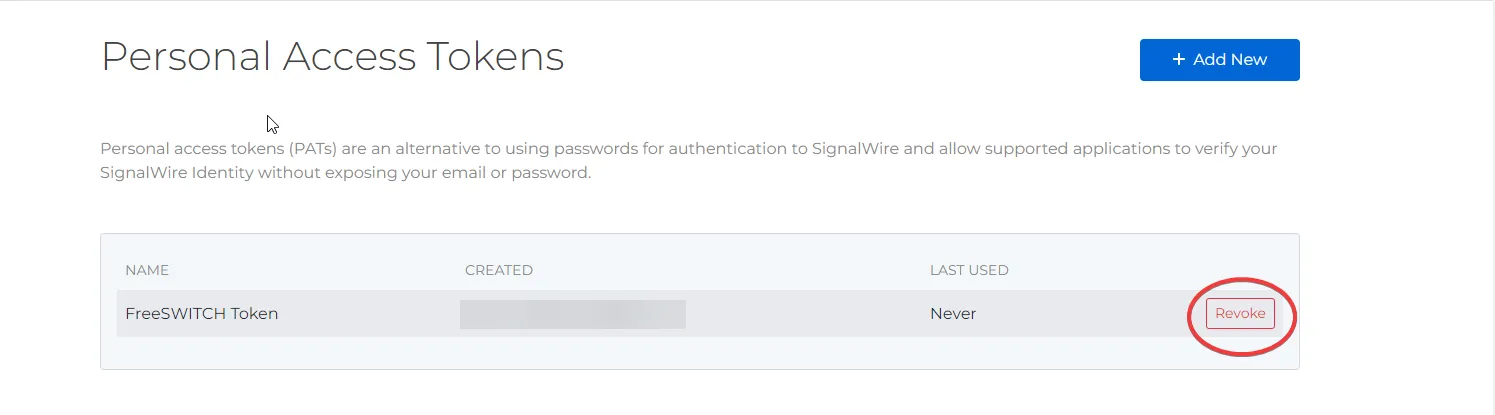
Recap of Previous Sent Email
In case you missed the previous emails on the matter, here is the recap of this change:
- This specifically (and only) affects the built copy of the FreeSWITCH software - the binaries that turn Linux into FreeSWITCH instantly.
- It does not impact actively running instances or change the process for accessing the open-source code, which will continue to be freely available on GitHub.
- It may affect how you obtain FreeSWITCH dependencies or FreeSWITCH packages from our package repositories such as our Debian repository.
- The changes do not affect our FreeSWITCH Advantage method of authenticating.