Text Subscription
This guide will show you how to create a phrase-based subscription service using SignalWire and Python. The application will demonstrate how you can easily create and maintain multiple campaigns as well as their associated subscribers. The list administrator can broadcast to specific campaigns and is notified of new subscribers and removal requests via email. If you reply with stop or unsubscribe, the number will be placed on a black list.
What do you need to run this code?
View the full code on Github.
You will need the Python SignalWire SDK and the MailGun API to send an email.
You will need a SignalWire phone number as well as your API Credentials (API Token, Space URL, and Project ID) which can all be found in an easily copyable format within the API tab of your SignalWire portal.
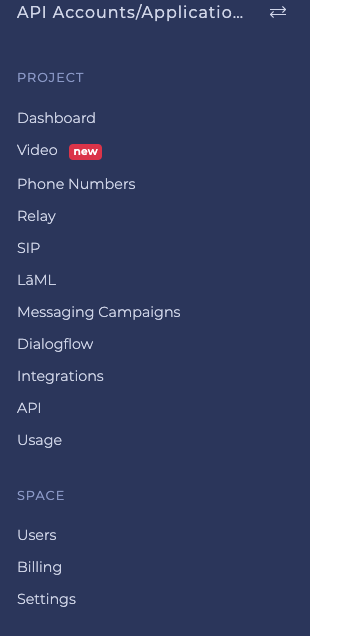
How to Run Application
Build and Run on Docker
- Use our pre-built image from Docker Hub
docker pull signalwire/snippets-text-subscription:python
(or build your own image)
- Build your image
docker build -t snippets-text-subscription .
- Run your image
docker run --publish 5000:5000 --env-file .env snippets-text-subscription
- The application will run on port 5000
Build and Run Natively
To run the application, execute export FLASK_APP=app.py then run flask run.
You may need to use an SSH tunnel for testing this code if running on your local machine. – we recommend ngrok. You can learn more about how to use ngrok here.
Step by Step Code Walkthrough
Within the Github repository you will find 5 files:
- Dockerfile
- .env
- campaigns.json
- donotcontact.json
- app.py
As the Dockerfile is explained above, we will start with the .env file containing our environment variables and work our way down the list in each section.
Setup Your Environment File
- Copy from example.env and fill in your values
- Save a new file called .env
Your file should look something like this.
## This is the full name of your SignalWire Space. e.g.: example.signalwire.com
SIGNALWIRE_SPACE=
# Your Project ID - you can find it on the `API` page in your Dashboard.
SIGNALWIRE_PROJECT=
# Your API token - you can generate one on the `API` page in your Dashboard
SIGNALWIRE_TOKEN=
# The phone number you'll be using for this guide. Must include the `+1`,
SIGNALWIRE_NUMBER=
# MailGun domain associated with your MailGun account
MAILGUN_DOMAIN=
# MailGun token associated with your MailGun Account
MAILGUN_API_TOKEN=
# Send Email From Address
EMAIL_FROM=info@yourdomain.com
# Send email to address for administrator notifications
EMAIL_TO=youremail@yourdomain.com
# Email subject for admin notifications
EMAIL_SUBJECT=Text Subscription Admin Notification
Setup Your Campaign File
- Edit campaign.json to suit your needs, the file is a JSON object that can handle multiple campaigns.
Your file should look something like this
[
{
"Id": "1",
"Name": "signalwire-demo-1",
"Phrases": [
"signalwire"
],
"Subscribers": [
]
},
{
"Id": "2",
"Name": "signalwire-demo-2",
"Phrases": [
"original"
],
"Subscribers": [
]
}
]
Setup Your Do Not Contact File
- Edit donotcontact.json to suit your needs, the file is a JSON object and is global. This has no entries by default.
Your file should look something like this
{
"DoNotContact": []
}
Configuring the Code
The first step is to define a function send_email(body) that will utilize the MailGun API to send an email using the variables from our .env file.
# MailGun Send Email
def send_email(body):
# Post to MailGun to shoot out an email
return requests.post(
"https://api.mailgun.net/v3/" + os.environ['MAILGUN_DOMAIN'] + "/messages",
auth=("api", os.environ['MAILGUN_API_TOKEN']),
data={"from": os.environ['EMAIL_FROM'],
"to": [os.environ['EMAIL_TO']],
"subject": os.environ['EMAIL_SUBJECT'],
"text": body })
Next, we will define a quick function to help us turn a JSON object into a string.
# JSON serialization helper
def set_default(obj):
if isinstance(obj, set):
return list(obj)
raise TypeError
Now that we have defined the two necessary functions that we will call in this process, we can move on to our routes that will handle GET/POST requests! The first route we will use is /text_inbound which will accept GET/POST requests for inbound text messages.
The first part of this route is for handling opt-out messaging. We will open both the campaigns.json file and the donotcontact.json file, and get the body and from number parameters from the HTTP request. We will check to make sure that the number is not on the do not contact list - if it is, we will ignore the request. Then we will check if the message body includes any version of "unsubscribe" or "remove" or "stop". If it does, we will add them to the do not contact list and send them an unsubscribed message. We will then use the send_email(body) function to send an email to an administrator that the subscriber has opted out of further messaging.
The next part is how to handle opt-in messaging. Here we will loop through all of the campaigns in the campaign.json file. If the number is already subscribed, we will send them a message to let them know. If not, we will add them to our campaign.json file and send them a message to thank them for subscribing.
# Listen on route '/text_inbound' for inbound text messages on GET/POST requests
@app.route('/text_inbound', methods=['GET', 'POST'])
def text_inbound():
# Initialize the SignalWire client
client = signalwire_client(os.environ['SIGNALWIRE_PROJECT'], os.environ['SIGNALWIRE_TOKEN'], signalwire_space_url = os.environ['SIGNALWIRE_SPACE'])
# Read campaigns from json file
with open('campaigns.json') as f:
campaigns = json.load(f)
# Read Do Not Contact Json
with open('donotcontact.json') as f:
donotcontact = json.load(f)
# Read params passed in by request
phrase = request.values.get("Body")
number = request.values.get("From")
print(donotcontact)
print(number)
# If number is on do not contact list, ignore request
for x in donotcontact['DoNotContact']:
print(x[0])
if number == x[0]:
return "200"
# Trim the phrase provided
phrase = phrase.strip()
# Check phrase for STOP / UNSUBSCRIBE
if phrase.lower() == "stop" or phrase.lower() == "unsubscribe" or phrase.lower() == "remove":
# Add number to DoNotContact file
donotcontact['DoNotContact'].append( { number } )
# Write updated DoNotContact to file
with open('donotcontact.json', 'w') as f:
print(donotcontact)
json.dump(donotcontact, f, default=set_default)
# Send receipt of unsubscribe message
message = client.messages.create(
from_ = os.environ['SIGNALWIRE_NUMBER'],
body = "You have been removed from our list.",
to = number
)
# Send email to administrator or your hook logic, unsubscribed
send_email("Subscriber requested to be removed: \n" + " Number: " + number)
return "200"
# Loop through all campaigns for active phrase
for campaign in campaigns:
if phrase in campaign["Phrases"]:
# If the number is in a campaign then they are already subscribed, else add them to the campaign
for x in campaign['Subscribers']:
if number == x[0]:
# Send already subscribed message
message = client.messages.create(
from_ = os.environ['SIGNALWIRE_NUMBER'],
body = "You are already subscribed to '" + phrase + "'",
to = number
)
else:
# Add new number to campaign subscriber list
campaign["Subscribers"].append( { number } )
# write updated data to file
with open('campaigns.json', 'w') as f:
json.dump(campaigns, f, default=set_default)
# Send message
message = client.messages.create(
from_ = os.environ['SIGNALWIRE_NUMBER'],
body = "Thank you for subscribing to '" + phrase + "'",
to = number
)
# Send email to administrator or your hook logic
send_email("New subscriber to campaign: " + phrase + "\n" + " Number: " + number)
return "200"
The next endpoint /broadcast_msg can be called by the list administrator in order to send out messages. When this endpoint is called along with the code and message parameters, it will open the campaign.json file, loop through the subscribers, and send out the messages.
# Listen for route/requests at endpoint
@app.route('/broadcast_msg', methods=['GET','POST'])
def broadcast_msg():
# Initialize the SignalWire client
client = signalwire_client(os.environ['SIGNALWIRE_PROJECT'], os.environ['SIGNALWIRE_TOKEN'], signalwire_space_url = os.environ['SIGNALWIRE_SPACE'])
# Read phrase param, that represents campaign subscribers
group_code = request.values.get("code")
# Read message param, that represents message to be sent
message = request.values.get("message")
# Read campaigns from json file
with open('campaigns.json') as f:
campaigns = json.load(f)
# Loop through subscribers, and send messages
for number in campaigns['Subscribers']:
message = client.messages.create(
from_ = os.environ['SIGNALWIRE_NUMBER'],
body = message,
to = number
)
return "200"
Wrap Up
If you're running messaging campaigns as a business, one of the most important rules to follow is respecting the opt-ins or opt-outs from customers. This guide has shown one possible way to implement the process of text subscription as well as the maintenance of subscriber lists.
Required Resources:
- Github Repo
- Python SignalWire SDK
- MailGun API
- SMS/MMS Best Practices - How to Ensure Message Delivery
Sign Up Here
If you would like to test this example out, create a SignalWire account and Space.
Please feel free to reach out to us on our Community Slack or create a Support ticket if you need guidance!