Creating a freeswitch.log pastebin
If you are asking for assistance you may be asked to post a log to FreeSWITCH™'s pastebin. This guide is advice to get the relevant information captured and displayed to make viewing the log file easier for the persons assisting you.
it is recommended to perform the capture from within fs_cli as it is easier to manipulate
fs_cli
freeswitch@default> console loglevel 7
+OK log level 7 [7]
+OK console log level set to DEBUG
freeswitch@default> sofia global siptrace on
+OK Global siptrace on
run the call/scenario that you are having trouble with, then copy the output to your clipboard
visit Pastebin and be sure to set the type to FreeSWITCH Log and you may wish to set the expire to one month (see screen shot below) then paste the content into the textarea. Hit Send and then copy the resulting url to whom ever is providing you assistance (e.g. IRC #freeswitch channel)
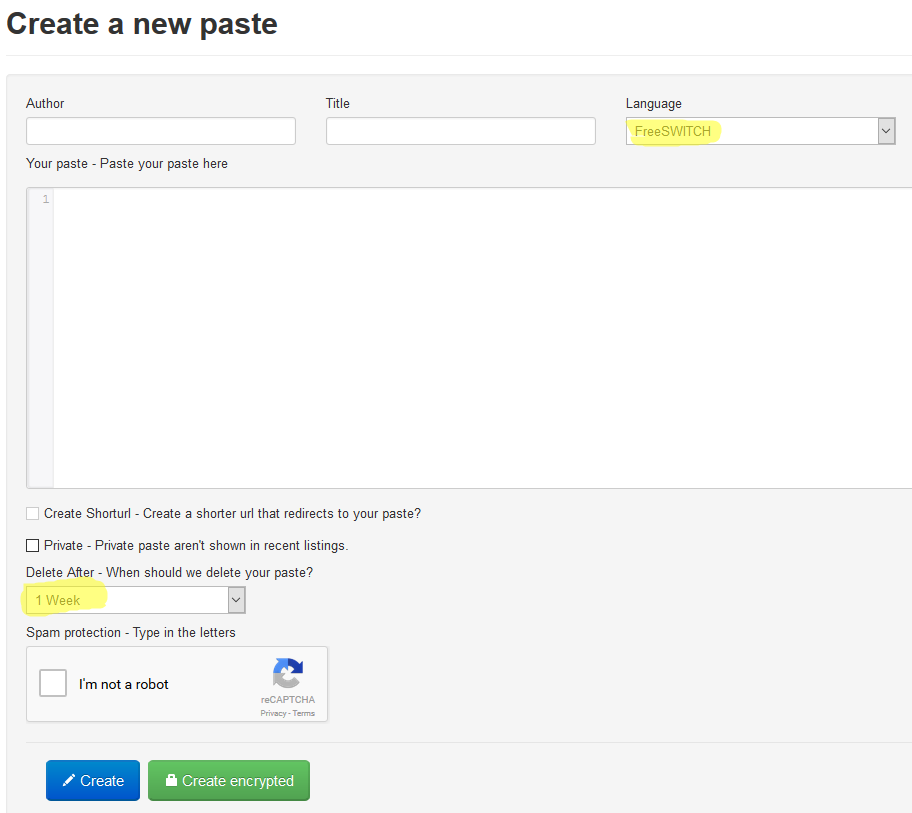
Attachments:
pastebin.png (image/png)
Screenshot_1.png (image/png)